Downloading videos from YouTube is an excellent service for those looking for a system to save videos and music from YouTube, our system has the most modern for converting videos into audios and allows the download of videos in different formats, from Make sure the video is in good quality.
Now you don’t have to scour the internet looking for a system to download videos from YouTube, on our website you can simply download what you want, without having to add an extension to your browser or having to download a software at the risk of infecting your computer or cell phone with a virus.
YouTube Video Download allows you to download videos, music, clips, games, TV shows and whatever else you want directly from YouTube, we also allow you to download videos and clips from other platforms like Kwai, TikTok and Facebook.
How can I download a YouTube video?
To download a video from YouTube just follow our step by step, it’s very simple:
- Access YouTube from your browser or app on your smartphone or tablet.
- In any browser just copy the link in the address bar, in applications just click on the share option and then copy link.
- Paste the desired video link in our search field, and click the Download button.
- Our system will process the link and in seconds it will return the results with different video and audio formats available.
- Just click on the desired option and your download will start immediately.
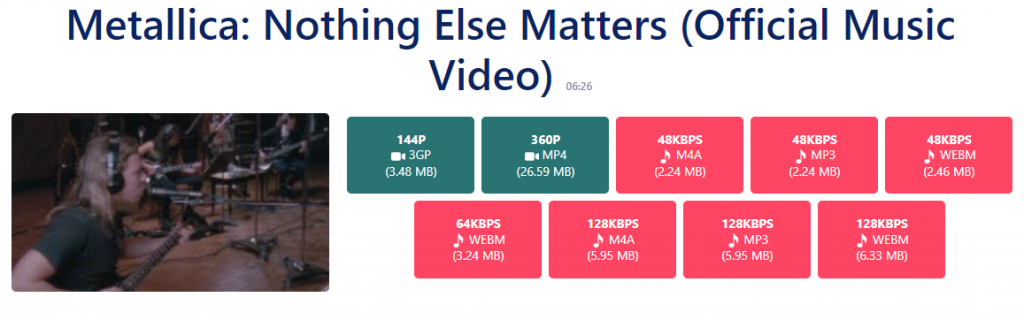
How do I get the link to a YouTube video?
In your browser, just access the YouTube page and choose a video of your reference, the video link will be available in the address bar.
In the YouTube app, all you have to do is follow the same procedure, but instead of the address bar the link will be available in the share video button.
Can I convert a video to music?
Yes, YouTube Video Downloader allows you to convert a video to music in MP3 format with quality, just follow the steps mentioned above, and choose MP3 option in the video conversion results.
What video quality is supported?
Video Download supports most available formats such as MP4 and in SD, HD, FullHD, 2K, 4K. The quality depends on the uploaded file. If the author of the video has uploaded it in 1080p, the videos can only be saved with the same quality, so a video that has been uploaded in 360p cannot be downloaded in higher quality, such as 720p.
What browsers does YouTube Video Downloader support?
Video Download is compatible with Google Chrome, Mozilla Firefox, Safari, Opera and all browsers based on Chromium, such as Microsoft Edge, if you want, we also have our app for Android.
Service features
Allows you to download various clips, music, videos, TV show, broadcasts and more.
Download YouTube videos and music for free wherever you are, all you need is a device connected to the internet and allowing downloads via the browser.
Download YouTube videos in the most diverse formats like .mp3, .mp4, 3gp… For all devices (PC, Mac, Android, iOS).
Using YouTube Video Downloader, you can download your favorite videos or music from Google’s video platform in a completely uncomplicated way, and without having to download any software!